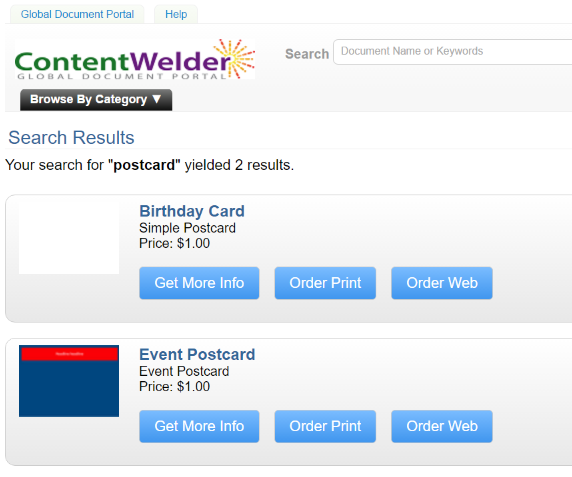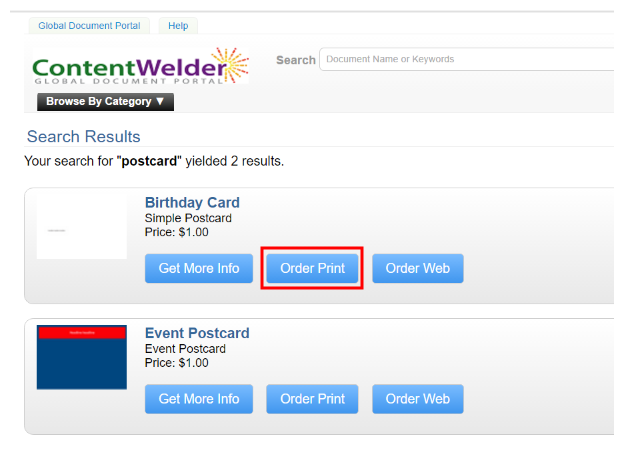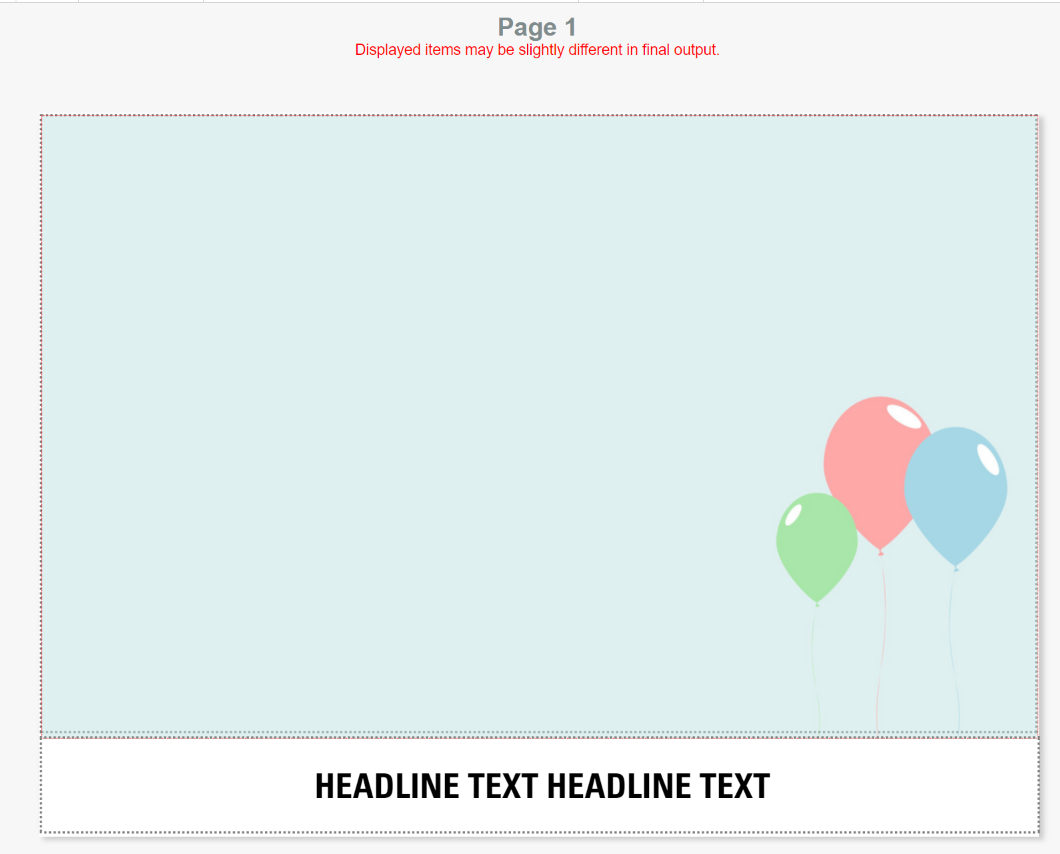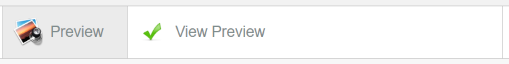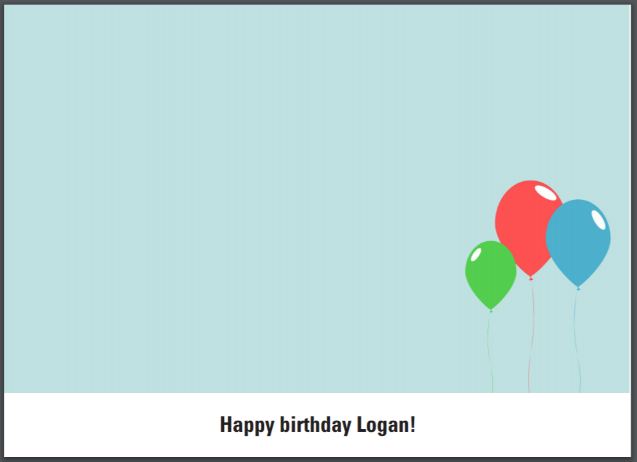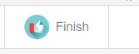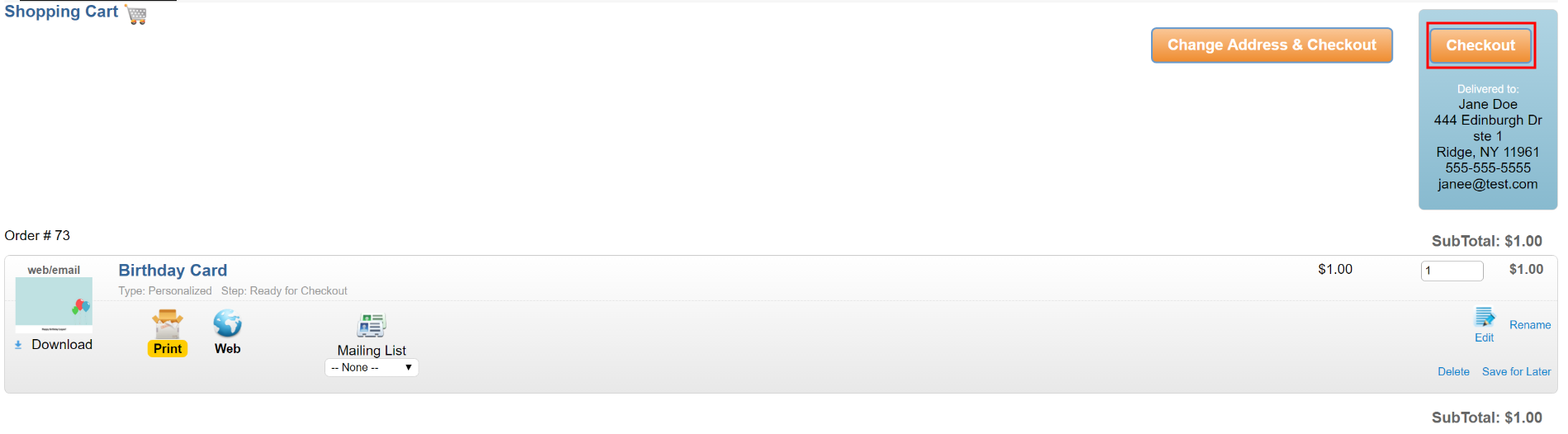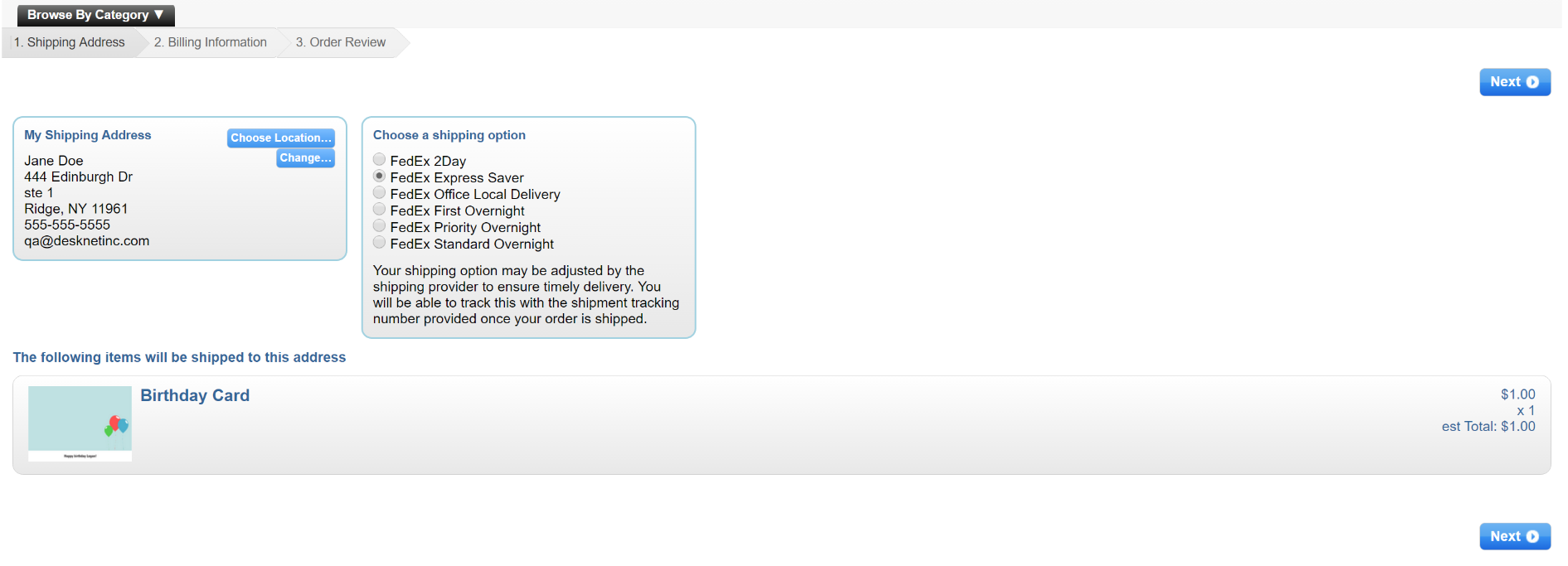Configure and Order a Personalized Item
The steps below describe how users can configure and order a personalized postcard in the system.
- Select a postcard template from the document library in ContentWelder.
- The selected postcard template must be ordered so that it can be customized.
- You can now add an image and a message to the card.
- Add an image from the document library to your card and adjust the size as needed.
- Add a message to the text box under the image.
- Build a preview of the card and make any changes before you finalize it.
- Now you can finish the card and submit it as an order.
- Use the checkout option to complete the order and ship the card.
- Congratulations, you've just configured and ordered your personalized birthday card.